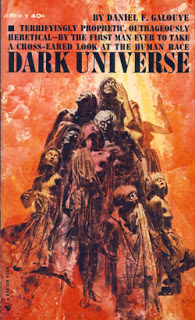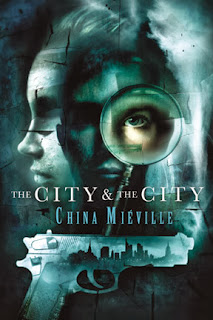The burden of choice
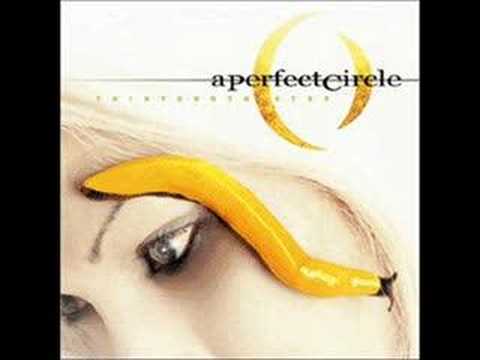 A lot of the political discourse these days relates to the difference between democratic and non-democratic systems. More close to home, the amount of choice a government allows and - do not forget that part - demands from the individual. The usual path of such discourse is either "We let you do what you want!" or "We won't allow people do what you don't want!". I am telling you here that there is only a difference of nuance here, both systems are essentially doing the same thing, with top-to-bottom approaches or bottom-to-top. Like with the Borg in Star Trek, there is a point where both meet and make definition impossible.
A lot of the political discourse these days relates to the difference between democratic and non-democratic systems. More close to home, the amount of choice a government allows and - do not forget that part - demands from the individual. The usual path of such discourse is either "We let you do what you want!" or "We won't allow people do what you don't want!". I am telling you here that there is only a difference of nuance here, both systems are essentially doing the same thing, with top-to-bottom approaches or bottom-to-top. Like with the Borg in Star Trek, there is a point where both meet and make definition impossible.My first argument is that the ideal democracy encourages personal freedom as long as it doesn't bother anyone else. That makes a lot of sense, like not allowing someone to kill you because they feel you're an asshole. Many people today live solely because of this side of democratic society. But it also means something else, something you are less prone to notice: you are demanded to know what everybody affected by your actions would feel about them. Forget the legal system, which in its annoying cumbersome way is only a shortcut to the principle described before. This is what it means, people: know your friends, know your enemies, join up! Otherwise you will just offend hard enough somebody who is important enough to make it illegal.
The non-democratic societies function like the all mighty parent of all. Under such governorship, all individual are children, incapable of making their own choices, unless supported by the whole of society or at least a large part of it. That's terribly oppressive, as it lets you do only what is communally permissible. But it also allows you the freedom of ignoring the personal choices of others. You don't need to know anything about anybody, just adhere to a set of rules that defines what you are allowed to do. It's that easy! That's why the system is so popular with uneducated people. Or maybe I should say lazy, to involve also those super educated people who end up supporting one radical view or another because it is inconvenient to find a middle ground compromise.
I am a techie, as you may know, so I will reduce all this human complexity to computer systems. Yes, I can! The first computer systems, created by scientists and highly technical people, were almost impossible to use. Not because they didn't let you do stuff, but because they let you do anything you wanted, assuming you were smart enough to understand what you were playing with. Obviously, few of us are really that smart. Even fewer want to make the effort. This is an important point: it's not that you are stupid, that you didn't read the manual, or anything like that. It's a rather aristocratic reason: you don't want to, don't need to, you expect comfort from the people who give you a complicated piece of machinery to operate. I mean, if they are smart to build one, why can't they make it so easy to use that a child could do it? (child sold separately, of course)
The answer to these complex UNIX systems was DOS, then Windows, then IOS. Operating systems increasingly dumbed down for the average user. Now everybody has a computer, whether a desktop, a laptop, a tablet, a smartphone or a combination of these. Children have at their fingertips computers thousands of times more powerful that what I was using as a desktop in my childhood, and it is all because they have operating systems that allow them to quickly "get it" and do what they feel like. They are empowered by them to do... well.. incredibly idiotic things, but that is what children do. That's how they learn.
You get where I am getting at, I guess. We are all children now, with tools that empower us to get all the information and disinformation we could possibly want. And here is where it gets fuzzy. The totalitarian systems of yesterday are failing to constrain people to conform to the rules because of the freedom technology brought. But at the same time the democratic systems are also failing, because the complicated legal systems that were created as a shortcut for human stupidity and lack of understanding of the needs of others completely break down in front of the onslaught of technology, empowering people to evolve, change, find solutions faster than antiquated laws can possibly advance. The "parents" are in shock, whether biological ones or just people who think they know better for some reason.
Forget parents, older brothers can hardly understand what the youth of today is talking about. Laws that applied to your grandparents are hardly applicable to you, but they are incomprehensible to your children. The world is slowly reaching an equilibrium, not that of democracy and not that of totalitarianism, but the one in between, where people are not doing what they are allowed to, but what they can get away with! And that includes (if not first and foremost) our governors.
This brings me to the burden of choice, the thing that really none of us wants. We want to be able to choose when we want to be able to choose. And before you attack my tautology, think about it. It's true. We want to have the choice in specific contexts, while most of the time we want that choice removed from us, or better said: we want to be protected from choice, when that choice is either obvious, difficult to make or requiring skills we don't have. That is why you pay an accountant to hold the financial reins of your company, even if it is your lifeblood, and you trust that that person will make the right choices for you. If he doesn't, your life is pretty much forfeit, but you want it like that. The alternative is you would understand and perform accounting. Death is preferable.
You know that there are still operating systems that allow a high level of choice, like Linux. They are preferable to the "childish" operating systems because they give you all the options you want (except user friendliness, but that bit has changed too in the last decade). The most used mobile operating system nowadays is probably Android and if it not, it will be soon. It swept the market that Apple's IPhone was thought to master because it gave everybody (users and developers) The Choice. But the off the shelf Android phone doesn't allow that choice to the average user. You have to be technically adept first and emotionally certain second that you want to enable that option on your own phone! It's like a coming of age ritual, if you will, the first "jailbreak" or "root" of your smartphone.
How does that translate to real life? Right now, not much, but it's coming. It should be, I mean. Maybe I am overly optimistic. You get the accountants that find loopholes to pay less taxes, the lawyers that find the path to getting away with what normally would be illegal, the businessmen that eskew the rules that apply to any others. They are the hackers of the system, one that is so mindbogglingly complex that computer science seems a child's game in comparison. If you mess with them, they quickly give you the RTFM answer, like the Linuxers of old, though.
The answer: make the system user friendly. Technology can certainly help now. There will be hackers of the system no matter what you do, but if the system is easy to use, everyone will have the choice, when they want it, and will not be burdened by it, when they don't want it. People talking to find a solution to a problem? When did that ever work? We need government, law, business, social services, everyday life to work "on Android". We need the hurdles that stop us from enabling the "Pro" options, but they must not be impossible to get through. Bring back the guilds - without the monopoly - when people were helping each other to get through a problem together. Liberalize the banking and governmental systems. Forget about borders: just "subscribe" to a government, "like" a bank, "share" a life.
You think this is hard, but it is not. You can survive in an old fashioned system just as much and as well as you can survive in real life without using a computer. You can't! You can dream of a perfect house in the middle of nowhere with the white picket fence, where you will be happy with your spouse, children, dog, but really, that doesn't exist anymore. Maybe in a virtual world. Where the spouse will not nag, the children will actually love you instead of doing things you don't even begin to understand and the dog will never wake you up when you need to sleep. Use the tools you have to make your life simpler, better, depth first!
I assume some people would give me the attitude that is prevalent in some movies that try to explore this situation: "you want to escape reality!" - Yes! Who doesn't? Have you seen reality lately? "you want to play God!" - Yes! I like playing and I would like being God: win-win! And if I cannot, I will get real serious and not play, just be! Is that OK? "this is fantasy, this cannot be!" - Join the billions of dead people who thought the same about what you are doing daily without thinking about it. "You are an anarchist! The government as it is today knows what to do!" or "Allah/Jesus/Dawkings know best!" - no, they don't! And if they knew, they wouldn't tell you, so there.
It all comes to dynamical systems versus static ones. You don't go to the web to search for things and find what you were actually looking for because there is a law against sites hijacking your searches. It is because people want it enough so that a service like Google appeared. You can still find your porn and your torrents, though.
Consider every option you may possible have as a service. You need the service to be discoverable, but not mandatory or oppressive in its design, it has to be easy to use. You want to be able to find and use it, but not for it to be imposed on you. A good example for this is copyright. A small community of producers and a significantly larger one of intermediaries trying to leach on them are attempting to force a huge community of consumers abide to the (otherwise moral and reasonable) laws of paying for what you want and others worked for. The procedure is so annoying that people spontaneously organize to create the framework that democratizes theft. Someone is risking jail to film the movie in the cinema so you can download it free. Why is that? Because technology increases the dynamicity of the system with orders of magnitude. Another service is sex. Porn be damned, prostitutes don't stay on street corners anymore, they wait on the web for you to need them. Supply and demand. So the important point is what are you really demanding?
You know what you won't find on the web? Easy to use government sites. Services that would make it simple to interact with laws, lawmakers, local authorities, country officials. All similar attempts are notoriously bad, if at all present. Why is that? Because the system itself is obsolete, incapable of adapting. Built from centuries of posturing and politicking, it has as little connection to reality as a session of Angry Birds. And you may be enjoying the latter. They survived as long as they have because they were the best at one thing: limiting your choices. Even if you hated it, you enjoyed other people being as limited as you. But the dam is breaking, the water is sipping through, it will all vanish in a deluge of water and debris. It's already started, with peer to peer banks and online cryptographic currencies and what not. Why wait for it? Join the nation of your choice; if there isn't one you like, create one. Be God, be Adam, Eve, the serpent or any combination thereof - whatever you do, just don't be yourself, no one likes that.
I leave you with the beautiful words and music of Perfect Circle: Pet. Something so awesome an entire corporation was created to offer the ability for people to share the song with you, for free, even if theoretically it's illegal.