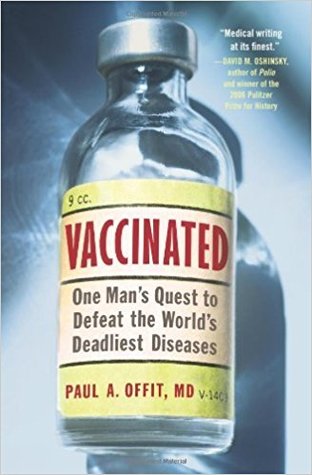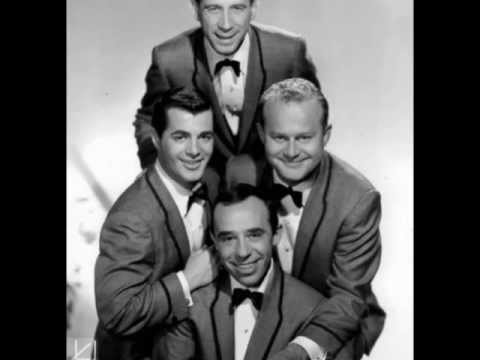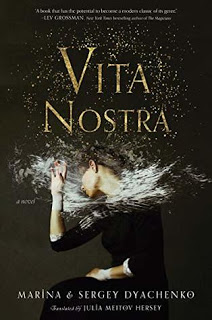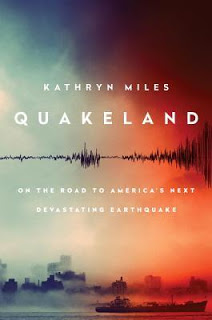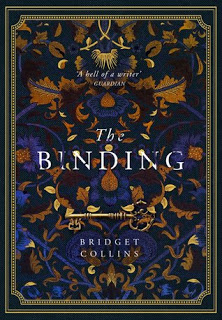Intro
Istanbul is a beautiful lie. You are being served, begged of, you can haggle any price and no one will get upset, you are a king among serfs, everything is ancient, colorful and traditional. But as you walk around in the high but pleasant sea-side heat you can't help but wonder: how high was that initial price if you can lower it again and again and again? How are you a king while walking in the most populous city of one of the most powerful countries in the region? Why are there armored cars here and there, watching you while you unsuccessfully try to reach Wikipedia on your cell phone in Democracy Park? How can all these traditional shops sell the exact same thing all over the city? Why are there so many types of tea in the bazaar, but when you go to a cafe they only serve one?
Now, I enjoyed my visit to Istanbul. My hotel was sub par, but I didn't care about it too much because the staff was doing their best to be accommodating. Yet there are some things I would have liked to know before going there. Here are my thoughts.
Prerequisites
The first thing to consider when going to Istanbul is if you want to rent a car. The answer to this is "I do not want to rent a car, because I want to survive this vacation". The driving is chaotic and the roads are steep and crowded. Most of the time you don't even want to take cabs. People cross the street randomly and there are scooters that speed onto any temporarily free surface. Yet, except a motorcycle guy that probably died on the freeway, I have not seen even a car bump in this mess. To be a driver in Istanbul is both a badge of honor and skill and a psychiatric condition. You've been warned!
The second thing you need is select the part of Istanbul you want to be based in, because the city is vast and split by the sea into three parts: two in Europe and one in Asia. If you are a touristy kind of person, go to the Sultanahmet, Eminonu side. If you want more authenticity, real people living their lives, go to the Asian side, while the other European side is more for the city lifestyle and shopping, like in Taksim square. I haven't been to the modern part of the city, but from afar the buildings there look tall and beautiful and I am told it's great, too.
You've got to be careful choosing your hotel. Istanbul is so chocked with them that when you look at the map you feel that you have not zoomed in enough. In fact every building in some areas is a hotel and all that separates them are small windy one car streets: no side walk, no parking spaces, no green space. You have to pay attention to the pictures of the hotel, to how may rows of windows they have, for example. It will tell you how tall they really are and how many windows your room will have. A lot of these places have large lobbies and terraces, but it's where you enter the hotel and where you get breakfast in the morning, while your room might have just a window overlooking a fence. I've seen rooms that had no windows. So it is vital you speak directly to the hotel and discuss the conditions of your rooms (do not trust they will get the information from Booking or act on it). It's not that they want to cheat you, but everything in Istanbul is negotiable. You need to speak to an actual person. The city abhors algorithms.
One more important thing is your infrastructure. You need information and transportation. In Istanbul a lot of transportation works with an IstanbulKart, an electronic card you can put money on and then pay for trams, buses, ferries, etc. Cabs, of course, are different. Careful with the cabs: you might get a perfectly good one from the airport, with a meter and a credit card reader, then get another that only accepts cash and you must negotiate the price. Now, it might feel like a waste, but I recommend you get one kart for each person. While you can very well use only one for an entire group, I got into the situation where my wife passed and I didn't, so she had to wait until I found a recharging station and had to negotiate with the Turkish only interface.
That gets me to the information portion: Turkey is not in the EU. That means that calls and SMS messages are very expensive and probably mobile Internet as well. While most shops have WiFi, when you are on the road you need Internet. If you have a dual SIM phone (and even if you don't) I recommend you buy a prepaid Turkish card for your Internet and local calls. I didn't do that, so I got stuck a lot of times. As so many translation systems work online, too, I think it's a good idea. Everything in Istanbul is in Turkish, with occasional afterthoughts about other languages. People there know very little English and when they do, you are not sure if they understood what you told them or they simply don't want to appear stupid.
The fun
The fun is all on you! I won't tell you what is good and what is not, because not one of the people that prepared me for my trip had an experience even close to mine. It's not that I am special, but people really are different and Istanbul provides differently depending on your style. What I can tell you is that it is a city worth visiting, but perhaps not for the usual reasons. It feels different. It's not a clone of all the other cities I've been to. It really has its own culture, it's not overwhelmed with the same multinational corporations, it doesn't have banks and pharmacies everywhere, and the lack of rules (or the difference in them) opens the mind to possibilities.
For me the mosques were all the same, the palaces were just buildings with old furniture in them, the museums collections of objects with little life to them. For example I went to the Royal Kitchens in Topkapi; there was nothing to reflect the life that went on there. Just random kitchen implements nicely ordered inside transparent cages. I didn't find the haggling with shop owners pleasant or the ice cream seller antics entertaining. The food was nice, but not extraordinary. The bazaars were full of shops that sold the exact same things. I couldn't get close to a shop without someone harassing me about buying or entering. These are not the reasons why I enjoyed Istanbul.
Instead, it was the weird combination of new and old, of people living their lives differently, the all present sea breeze which made the heat bearable. It was the way people did all of these annoying things and yet I felt no malice from or toward them. It all felt viscerally eternal, like this city had the power to survive the world encroaching on it.
I don't know, maybe you just need to have played Quest for Glory II to feel this way. Or maybe it's just me. I don't think I would want to return soon, but it's an experience I recommend. And now, try to get this out of your head:
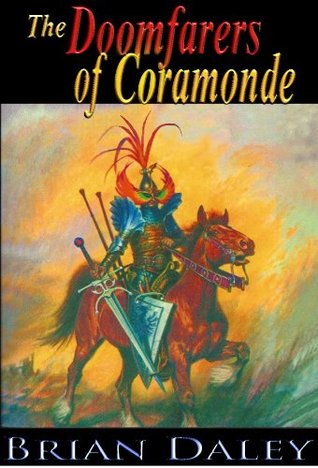 Imagine something as pompous as Lord of the Rings, with the many names, and the fancy speech, and the heavy lore, but worse. Imagine characters so cardboard and childish as to be the basest of archetypes: the young prince, the evil vizier, the good mage, the wise intellectual, the down-to-earth soldier, the evil step-mother queen, the noble savage, the beautiful red-head that doesn't speak much or voice any opinion of consequence, but all men talk about her and plan what to do with her (when they are not saving her) and so on and so on.
Imagine something as pompous as Lord of the Rings, with the many names, and the fancy speech, and the heavy lore, but worse. Imagine characters so cardboard and childish as to be the basest of archetypes: the young prince, the evil vizier, the good mage, the wise intellectual, the down-to-earth soldier, the evil step-mother queen, the noble savage, the beautiful red-head that doesn't speak much or voice any opinion of consequence, but all men talk about her and plan what to do with her (when they are not saving her) and so on and so on.