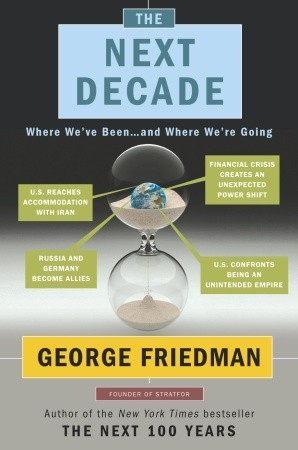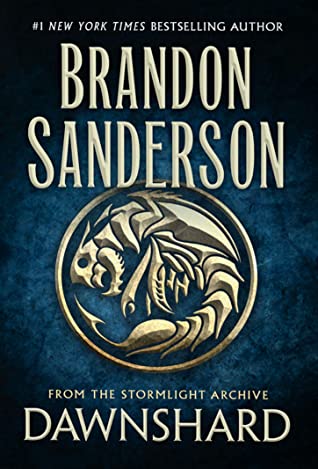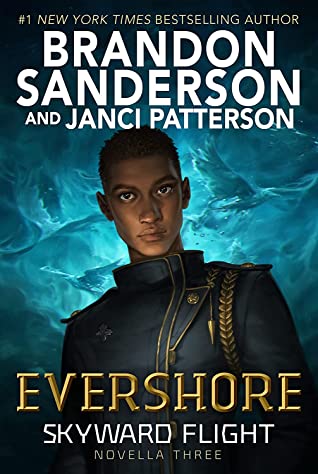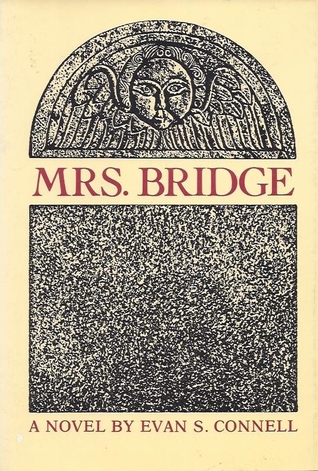It all reminded me of a playground brawl between kids. Here is the big brawny kid, beating the smaller one. Other small kids shout in support of the victim, but neither does anything. Teachers preach sternly about principles that kids should obey, how bullying is just wrong and one shouldn't do it, parents at home advise kids to stand up for their rights and take a stand. The school psychologists preach that violence at home leads to violence in children and we are all victims. And the result? Small kids keep getting bullied.
The small kid has options. He can fight - hopelessly, he can run - not for long, he can take a big stick from a friend and bloody the bully's nose - and be mauled for it. But more often they cower in fear, stunned, frozen, hoping things are not happening. And if they are, they won't be so bad. And if they are bad, they would eventually stop. His eyes dart from one person to another in the group of onlookers. "Please! Please, help me!" they silently beg. But some people are frozen, too, some are indifferent, some are expressing disapproval, but then moving on. Most of them pretend it doesn't happen.
And the kid is thinking, stuck in his inadequate body: This will stop, because it doesn't make sense. And he thinks of all the ways of why his abuse does make sense. Perhaps they miscalculated somehow. Things have to make sense!
Worse of all, some people would just assume that the bullied child deserves it. He must have done something! There must be a reason for why a kid would attack another. They might even consider various options. Does the bully have an abusive father or other family problems? Is it poverty? Is it education? Perhaps the smaller kid disrespected the larger one on account of religion, race or sexual orientation. Surely, a small kid in school would ONLY behave rationally! And the kid, too, gets to think that perhaps he does deserve it.
That's us, surrounding ourselves in rationalizations, morals, laws and principles. Trying to contain reality in nice neat boxes and then deny there is anything outside those boxes.
That's me, too. I watch and I am thinking. Maybe it is military exercises. How funny it would be for Russians to just stop and go home. OK, the mad discourse on TV is troubling, but maybe it's just a bargaining chip in a discussion I am not privy to. They invaded Ukraine, but maybe they stop at the border of the rebel regions. They attack the whole Ukraine, but surely they're gonna stop at its borders. They claim Transnistria is Russia, too, but maybe they won't attack Moldova. Maybe they will stop at the border of Moldova. Maybe they won't enter Romania! Maybe the economic sanctions and stern wording of the Western teachers is going to calm the kid down. Maybe no one will use nukes!! Perhaps they will not shoot each other's satellites from orbit, stranding everybody on this shit planet! Maybe China will stay out of it?
Maybe Russia has a reason to do all of this, because of the US slowly suffocating that country, economically, militarily and culturally, using their EU henchmen!!! Yes! It all makes sense! It is domestic violence, if only Russia would go to therapy, everything would be all right. I mean, they HAVE TO act rationally, right? They're a country! A whole country big as a continent. And surely the West will understand they are people, too, and show them compassion and help them get past it. Aren't we all human? Can't Biden call Putin as tell him "Dude, chill! I apologize. Let me give you a hug. You are appreciated and I love you!". Isn't this just a joke?
I blame us. Whenever a new personality cult pops up we secretly (or less so) hope this is the one. That person who is really strong and not just posturing, intelligent not just conniving, competent not just overconfident, caring and not just obsessing, principled and not just frustrated. We crave for a god to follow and obey and who would make us feel safe. And we tried different things, too. Let's replace a person with multiple ones: senates, parliaments, committees, counsels, parties, syndicates, omertas, majority rule, Twitter likes. It never works. Every time, the power people wield gets to them and somehow... makes them less.
As I stood there, watching Vladimir Putin explain like a stern grandfather who is also a complete psycho how their brothers across their border are not really a country, nor a people and he has absolute rights over them, I despaired. "Not again!", I thought. I am not much into history, but it felt familiar somehow. Are we getting one of these every century? The strongman going nuts with an entire country following him because... what else is there? For decades people have asked what has made people follow Hitler. The answer seems to be that they thought about it and then went "Meh!".
And then I watched the valiant exponents of democracy: the EU, the UK, the US. All posturing, talking about principles and international law, begging Putin to stop, making stern discourses on how Putin doesn't have the right to do what he does. What are these people doing? I've worked for them, I know how ineffectual they are, I know that every word in their mouth is unrelated to the truth. They are not lies, per se, just complete fabrications and fantasies. Now, of all times, one should snap out of it, right? Nope. Not happening. They convince themselves that people can't think any other way than them. Surely Putin will stop when his country will slide into economic crisis, because we are all bureaucratic machines that care about profit only. Surely Putin will stop because Biden tells him to. Surely the EU's committees will find a way to word a stern letter that would convince Putin to think about humanity!
We're screwed.