Using Kendo UI for jQuery MultiSelect with dynamic values
MultiSelect is a Kendo UI control that transforms a select element into a nice dropdown with text filtering which allows the selection of multiple items. This is how you use the same control to write values directly in the list, something akin to the Outlook address bar functionality.
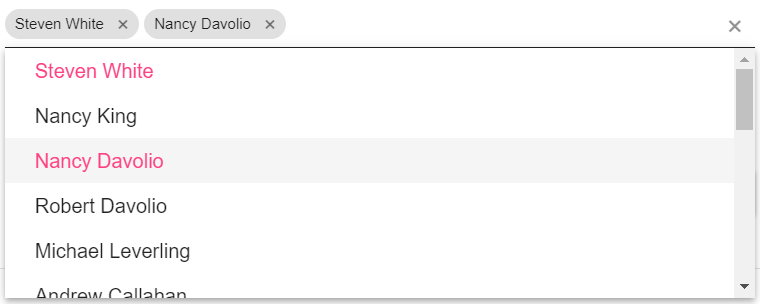
Long story short: the control exposes some events like: 'filtering','open','close' and 'change'. In the filtering event, which is fired by someone writing or pasting text in order to filter the list of items, we dynamically create a list item that holds that value, so that the user can just press Enter and enter the value in the list. The code also allows for a custom transformation function, so for example someone could enter "1,2,3" and it would be translated into three values 1, 2 and 3 instead of an item with the value "1,2,3". On the close and change events we clear the items in the list that have not been selected. This means you cannot use this code as is to show an autocomplete list and also add dynamic values, but it is easy to tweak for that purpose.
In order to use it, instead of doing $(selector).kendoMultiSelect(options), just use $(selector).kendoDynamicMultiSelect(options). Here is the code:
$.fn.kendoDynamicMultiSelect = function (options) {
var multiSelect = $(this).kendoMultiSelect(options).getKendoMultiSelect();
multiSelect.bind('filtering', function (ev) {
var val = ev.filter && ev.filter.value;
if (!val) return;
var dataSource = ev.sender.dataSource;
var items = dataSource.data();
// if there is an existing item in the list, don't create a new one
var existingItem = items.filter(function (i) {
return i.value == val;
})[0];
if (existingItem) return;
// find or create the item that will hold the current filter value
var inputItem = items.filter(function (i) {
return i.isInput;
})[0];
if (!inputItem) {
inputItem = dataSource.insert(0, { isInput: true });
// when inserting a value the input gets cleared in some situations
// so set it back
ev.sender.input.val(ev.filter.value);
}
inputItem.value = val;
});
// cleans input items and also applies an optional value transformation function
var updateValues = function (ev) {
var values = ev.sender.value();
if (typeof options.valueTransformationFunction === 'function') {
// for example split comma separated values
values = options.valueTransformationFunction(values);
}
var dataSource = ev.sender.dataSource;
var items = dataSource.data();
for (var i = 0; i < items.length; i++) {
var item = items[i];
item.shouldBeKept = false;
}
// add items for existing values
for (var i = 0; i < values.length; i++) {
var value = values[i];
var item = items.filter(function (i) { return i.value == value; })[0];
if (!item) {
item = dataSource.add({ value: value });
}
item.isInput = false;
item.shouldBeKept = true;
}
ev.sender.value(values);
// delete all others
for (var i = 0; i < items.length; i++) {
var item = items[i];
if (!item.shouldBeKept) {
dataSource.remove(item);
}
}
};
multiSelect.bind('change', updateValues);
multiSelect.bind('close', updateValues);
};
I kind of copied this code by hand and tried it on another computer. If you find any bugs, let me know. Also, I know this is old time tech, but they use it in my company and I couldn't find this functionality by googling it, so here it is.
I hope it helps.
Comments
First of all, this worked with KendoUI 2016. Maybe different versions also make it not work correctly. Second, it assumes a static data source, so it can add stuff to it. The logic is this: 1. bind to the filtering event (when you type something and normally it filters from the items that exist) and add items as one types, so that they exist in the list 2. when you close the dropdown or you change the selection (like pressing Enter after you type) recreate the items in the list in order to process the transformation function (if any) and remove intermediary values added during the filtering phase
SideriteI am trying your code but seems its not working. As per my understanding you are creating prototype of kendoMultiSelect and adding functionality to add items on enter event but its not working in my case.
SumittechsAnd good riddance...
SideriteMicrosoft will end support for Internet Explorer 11 across its Microsoft 365 apps and services next year. In exactly a year, on August 17th, 2021, Internet Explorer 11 will no longer be supported for Microsoft’s online services like Office 365, OneDrive, Outlook, and more. Microsoft is also ending support for Internet Explorer 11 with the Microsoft Teams web app later this year, with support ending on November 30th. Alongside the support changes, Microsoft is also planning to drop support for its existing legacy version of Microsoft Edge on March 9th, 2021. More here: https://www.theverge.com/2020/8/17/21372487/microsoft-internet-explorer-11-support-end-365-legacy-edge
AlexThe thing is that in my case I need to use this in Internet Explorer, which doesn't support arrow functions. You could translate it all to ES6, I guess, but I think it would impede the people who actually use this.
Sideriteinstead of function() { } something use arrow functions in javascript because they preserve the scope and if you decide to use this inside them it will not be confusing because you can not call/bind/apply them.
Alex