How to generate Windows Installer logs for all installs
There is a way to execute an installation using msiexec, like this: msiexec /i MySetup.msi /l*v "mylog.log", but what if you routinely install stuff on a machine and want to be able to read the log only when there is a problem? Then you can use the group policy editor to set it up:


This will create the following registry entry:
Warning: this setting will add time to the installation process based on the options selected. Here is a list of the possible options:
The log files will be found in your %TEMP% folder, usually C:\Users\[your user]\AppData\Local\Temp.
- Run "Edit group policy" (gpedit.msc)
- Go to Computer Configuration → Administrative Templates → Windows Components → Windows Installer
- Select "Specify the types of events Windows Installer records in its transaction log"
- Select "Enabled"
- Type any of the letters in 'voicewarmupx' in the Logging textbox
- Click OK
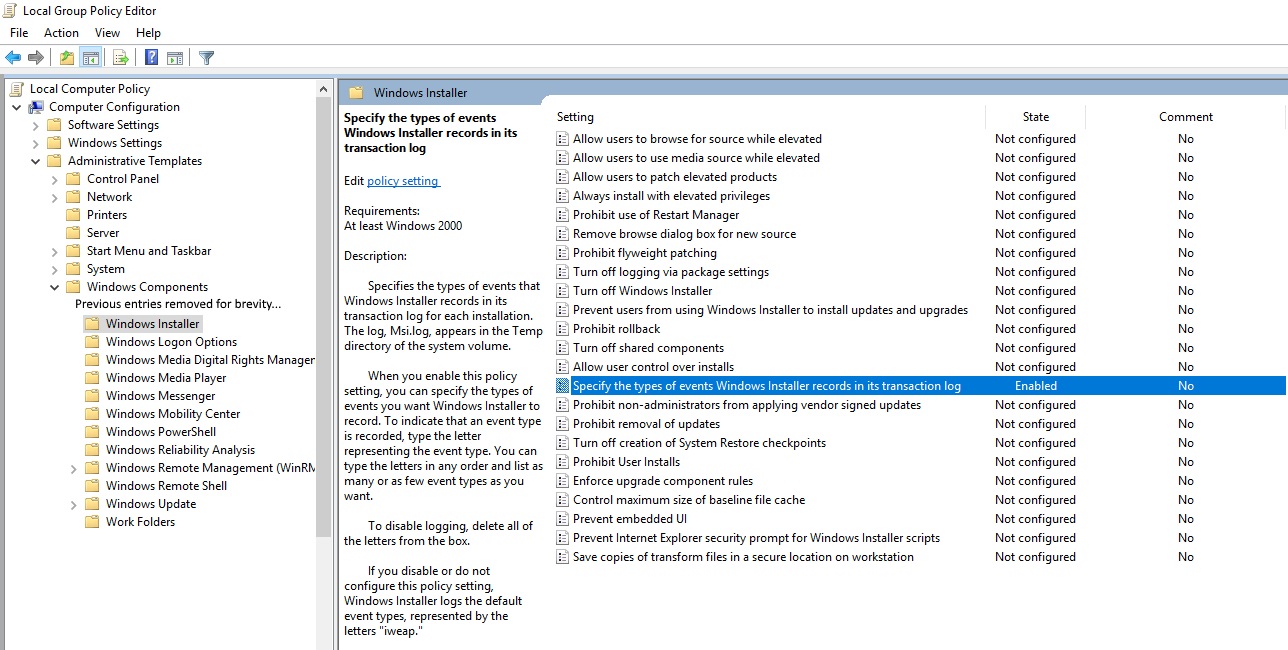
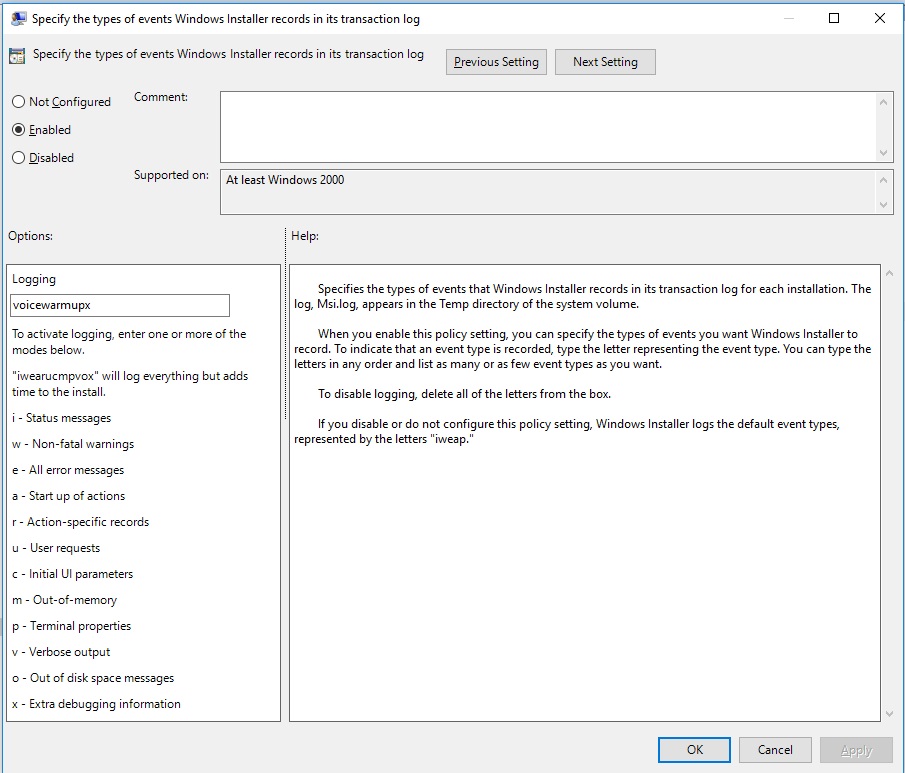
This will create the following registry entry:
[HKEY_LOCAL_MACHINE\Software\Policies\Microsoft\Windows\Installer]
"Logging"="voicewarmupx"
"Debug"=dword:00000007
Warning: this setting will add time to the installation process based on the options selected. Here is a list of the possible options:
- v - Verbose output
- o - Out-of-disk-space messages
- i - Status messages
- c - Initial UI parameters
- e - All error messages
- w - Non-fatal warnings
- a - Start up of actions
- r - Action-specific records
- m - Out-of-memory or fatal exit information
- u - User requests
- p - Terminal properties
- + - Append to existing file
- ! - Flush each line to the log
- x - Extra debugging information. The "x" flag is available only on Windows Server 2003 and later operating systems, and on the MSI redistributable version 3.0, and on later versions of the MSI redistributable.
The log files will be found in your %TEMP% folder, usually C:\Users\[your user]\AppData\Local\Temp.
Comments
Be the first to post a comment