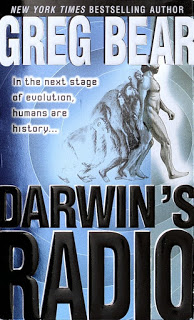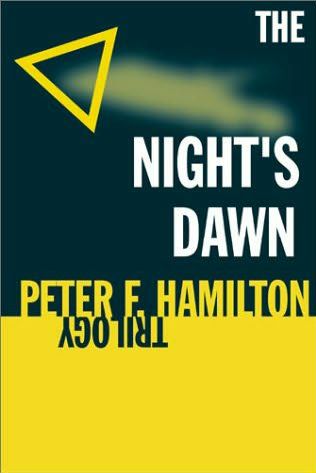Bucharest in all its glory
 One of my favourites blogs is The BÜKRESH Blog which boasts a number of excellent concise images, although rarely meaningful text. However, I found this particular entry having all the makings of a great article. It has it all: great pictures, ironic text and an unbelievable subject. It is written in Romanian, so I will try to translate it below. First visit the link and see the pictures. (and yes, those are real human bones)
One of my favourites blogs is The BÜKRESH Blog which boasts a number of excellent concise images, although rarely meaningful text. However, I found this particular entry having all the makings of a great article. It has it all: great pictures, ironic text and an unbelievable subject. It is written in Romanian, so I will try to translate it below. First visit the link and see the pictures. (and yes, those are real human bones)First a bit of data that might help you understand what is going on: In the old center of Bucharest they recently found ruins from a previous time. I have no idea what time and what the ruins represent as I am not interested in archaeology, but bottom line they tore up a couple of streets and started digging underneath and expanding the site.
Gypsies are an ethnic minority in Romania, genetically linked to populations in India, and mostly shunned for their style of life, unclean living conditions and high criminality rate. They represent a maximum of 5% of the Romanian population and discriminating against them is illegal in Romania.
What the article is about is the way the archaeological site is being handled.
Translation:
Is it hard to describe the mixed feelings the medieval ruins in the Bucharest old center gave me. I passed by there for the first time (across the street from the Comedy Theater on Tonitza street) last week. In the space from the second image
there were 4 people - a 50 years old Gypsy man, sitting in a squatting position and smoking a cigarette, a Gypsy woman of the same age, with all the Gypsy clothing arsenal (I have nothing against them, quite the contrary, but I want this description as clear as possible), digging like she would be working the field, and another Gypsy girl, 15 or 16 years of age, kissing with her boyfriend who came to see her at work. In the top-left corner there was a pile of bones, a complete human skeleton, cranium included, and on the edge of the hole there were bags of food - lunch for the four workers. Yesterday I went there again and this time there was nobody there. I took the pictures you see. Today I passed through again and it was the same situation as yesterday. On the French street there were 10-15 workers digging, aged between 15 and 60 years old, multiple ethnicity and some of them were either drunk or very drunk. They wore no protection gear or uniforms. Some wore Adidas type shoes (and working in mud), no one had gloves or protective helmets. I asked them about the archaeological site and why there were hundreds of years old human bones laying around... They said they didn't know and that people had come before and taken some in big bags. I asked them if their bosses ever came to see them and they said that they do that, once or twice a day...
The firm that is handling the rehabilitation of the old center is called Sedesa and it's from Valencia. The money are sourced in a non-refundable credit (in other words free money) from the Dutch government, a credit from the European Bank for Reconstruction and Development and public funds (the city-hall, Sector 3 division).
I am concluding with these words taken from the Sedesa company site:
Sedesa is a solid business group with more than sixty years of experience and international activity. Its high level of specialisation has not only enabled the group to establish itself in numerous sectors, but also to carry out projects and infrastructure based on quality, respect for the environment and solid technological ability.
by Vlad Nanca on 05 December 2007