 Gödel, Escher, Bach
Gödel, Escher, Bach by
Douglas Hofstadter has won a Pulitzer Prize and I believe it is the only thing that ever made me want to read other Pulitzer Prize books. I have to thank Meaflux for pointing me to this book and if he ever writes anything in his blog, you can find it
here. Anyway, here is my humble review:
I have just finished reading the book and, in its self-referential spirit, I am also starting reading it. A strange loop of sorts, when starting to read a book follows finishing it. It is not an easy read, but it is certainly worth it. I was instantly both in awe and full of envy on this Hofstadter guy that I have never even heard about before.
What is the book about? I believe the most basic answer is it is about the roots of consciousness, and before you run away thinking this is some sort of new age pseudo (or fully) religious crap, let me assure you it is not. The title itself shows the perspective one gains by reading it: look at the same thing from the viewpoints of a mathematician (meta-mathematician, at that), an abstract painter and a great music composer. It's a definition of abstract thought by intersecting the works of three great abstract thinkers. But it is more than that.
The most intriguing part of the book it is how self referential it is. There are portions in the book that are modeled after
Bach fugues while paraphrasing
Escher drawings in order to illustrate a mathematical idea of
Gödel. It talks about artificial intelligence, consciousness, the workings of the brain, formal systems, computer programming, music, art, science, mathematics, quantum mechanics, biology, genetics and does so in a way that links all these things together in a reasonably easy to understand way. It does not feel like a book made out of separate chapters, but one master-single-piece linked to itself in the most imaginative and twisted ways.
I urge you to buy the book, if you find it. I have read a text OCR version of it and I know I missed a lot. If you can't afford it, there it a torrent on the net with the PDF scanned version as well as the music, paintings and other media the book talks about.
The bottom line is that it is an amazing book. For someone like me, a software programmer dreaming of AI, it was a shame I didn't read it before. I almost believe that you will see me in buses like those old ladies reading the Bible, only with GEB in hand. I can't imagine anyone over 15 years of age that shouldn't read this book. I doubt anyone under 15 can truly comprehend it and, as Frank Herbert's Dune, it must be read every 10 years or less, just to see how much more you can understand from it.
Update: I found on the Internet a full length movie based on Hofstadter's ideas. Interesting, in a geeky/goofy kind of way. Here it is:
Victim of the Brain.
 A Romanian blogger made a very information link laden post about the new features in .Net 4.0. Check it out: Learning resources for .NET 4.0 new features.
A Romanian blogger made a very information link laden post about the new features in .Net 4.0. Check it out: Learning resources for .NET 4.0 new features.  A Romanian blogger made a very information link laden post about the new features in .Net 4.0. Check it out: Learning resources for .NET 4.0 new features.
A Romanian blogger made a very information link laden post about the new features in .Net 4.0. Check it out: Learning resources for .NET 4.0 new features. 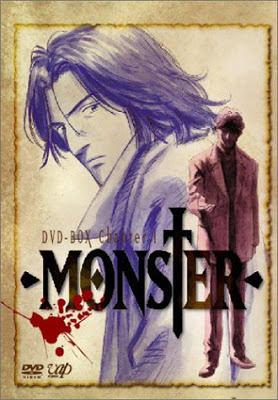 I wrote a while ago about Pluto being a very nice manga and about the author also doing work on something called Monster. The story in Monster, as in Pluto, has finished after 162 manga chapters or 74 anime episodes. I didn't read the manga, instead I have watched the anime, but it took forever, because after a while, frankly, it got boring.
I wrote a while ago about Pluto being a very nice manga and about the author also doing work on something called Monster. The story in Monster, as in Pluto, has finished after 162 manga chapters or 74 anime episodes. I didn't read the manga, instead I have watched the anime, but it took forever, because after a while, frankly, it got boring. I have seen a small video presentation about the new ASP.Net 3.5 SP1 Script Combining feature. Basically you take a bunch of scripts (like the ones from AjaxControlToolkit) and you bundle them together in a single cacheable file. This decreases the number of concurrent connections on your production site.
I have seen a small video presentation about the new ASP.Net 3.5 SP1 Script Combining feature. Basically you take a bunch of scripts (like the ones from AjaxControlToolkit) and you bundle them together in a single cacheable file. This decreases the number of concurrent connections on your production site. Another great blog post from Rick Strahl made me investigate a little the new JSON support in the latest browsers. Internet Explorer 8 already has it and FireFox has it in its beta version and soon to be released 3.5 version.
Another great blog post from Rick Strahl made me investigate a little the new JSON support in the latest browsers. Internet Explorer 8 already has it and FireFox has it in its beta version and soon to be released 3.5 version.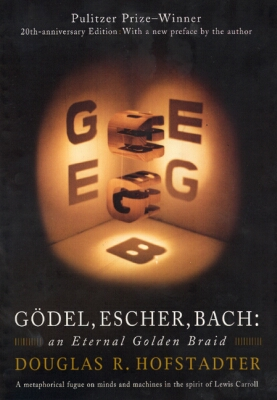
 A while ago I bought this LaCie 500Gb external hard drive and I was rather satisfied with it. With the occasion of the horrible Easter holidays I finally turned off my computer (after weeks of it working continuously). So imagine my dismay when I came back home, turned the LaCie on, then the computer and all I had to show for it was an USB mass storage controller error in the Hardware Manager.
A while ago I bought this LaCie 500Gb external hard drive and I was rather satisfied with it. With the occasion of the horrible Easter holidays I finally turned off my computer (after weeks of it working continuously). So imagine my dismay when I came back home, turned the LaCie on, then the computer and all I had to show for it was an USB mass storage controller error in the Hardware Manager. While working on RegexConverter I've started learning things about XML. I disliked it before, but now... I loathe it completely. It feels like the XML people are from another planet and I have to twist my brain at straight angles just to understand what they meant.
While working on RegexConverter I've started learning things about XML. I disliked it before, but now... I loathe it completely. It feels like the XML people are from another planet and I have to twist my brain at straight angles just to understand what they meant. Update: two more days of work and a huge text file of regular expressions and I know a lot more about the syntax of .Net Regex than even MSDN :)
Update: two more days of work and a huge text file of regular expressions and I know a lot more about the syntax of .Net Regex than even MSDN :) Just a small mention of a thing I've learned today: what is the FullName of a Type of a class that is nested into another?
Just a small mention of a thing I've learned today: what is the FullName of a Type of a class that is nested into another? First off, I have to say something about forums: stop copying content from one another, jerks!. I have been trying to find a solution for this problem and I found a zillion forum pages with the same "problems" and the same "solutions" again and again and again!
First off, I have to say something about forums: stop copying content from one another, jerks!. I have been trying to find a solution for this problem and I found a zillion forum pages with the same "problems" and the same "solutions" again and again and again! A while ago I wrote a post detailing a fix for Very slow UpdatePanel refresh when containing big ListBoxes of DropDownLists. I have restructured the fix into a ControlAdapter and placed it on Github.
A while ago I wrote a post detailing a fix for Very slow UpdatePanel refresh when containing big ListBoxes of DropDownLists. I have restructured the fix into a ControlAdapter and placed it on Github. Today Internet Explorer 8 appeared to me in the Automatic Updates list. I have been using IE8 for months now and so I was glad that the official release finally came out. So I downloaded and installed IE8.
Today Internet Explorer 8 appeared to me in the Automatic Updates list. I have been using IE8 for months now and so I was glad that the official release finally came out. So I downloaded and installed IE8. I've gathered the strength to defeat my laziness and put another of my projects on Github. I am talking about the Sift3 algorithm, described here.
I've gathered the strength to defeat my laziness and put another of my projects on Github. I am talking about the Sift3 algorithm, described here. This error can happen in several situations. One of them is when you are trying to access a web service, another is when trying to call a classic asp page. Most of the time, this happens in situations related to URL rewriting. It may happen in Windows XP or Windows 2000, on IIS 5.0 or IIS 5.1.
This error can happen in several situations. One of them is when you are trying to access a web service, another is when trying to call a classic asp page. Most of the time, this happens in situations related to URL rewriting. It may happen in Windows XP or Windows 2000, on IIS 5.0 or IIS 5.1. I needed a dynamic menu control for my site. So, of course, I tried to use the ASP.Net Menu control (with its many failings when following CSS standards). It was a painful failure. It didn't work in either Internet Explorer 8 or FireFox 3! That was especially strange since I had used the control in a bunch of sites and it worked back then!
I needed a dynamic menu control for my site. So, of course, I tried to use the ASP.Net Menu control (with its many failings when following CSS standards). It was a painful failure. It didn't work in either Internet Explorer 8 or FireFox 3! That was especially strange since I had used the control in a bunch of sites and it worked back then!