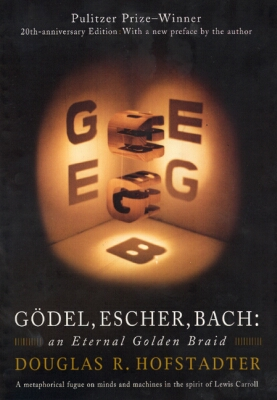Recently I have been working on this Sharepoint project. I took it more out of curiosity as I didn't know anything about this piece of software. Now I know a lot more, like how hellish it is to code against it :) But it is also not a bad idea.
In case you don't know (as I didn't) Sharepoint is something like an ASP.Net site designed to work within a company, as an internal tool, allowing a lot of customizations and security from the web interface, with no code required. The desired end result is something looking like the IGoogle or Yahoo home pages, with web parts that can be configured, moved around, minimized, closed, made to interact one with another. Sharepoint Services is in itself a free software, but it only works on a Windows 2003 server or higher, so it sucks that way. Also, there is no real Sharepoint support for Visual Studio and most of the tutorials you find online are either too specific (blogs and such) or too vague (Microsoft style).
Also, there is a lot of confusion regarding the use of the interfaces in the Sharepoint dll, most of which have been obsoleted when the web part engine from .Net 2.0 was introduced.
Ok, short list of steps on how to start making a Sharepoint project in Visual Studio, assuming you code in Windows XP:
- Install Windows Server 2003 on another machine (virtual or not)
- Download and install Sharepoint Services 3.0 SP1 on it
- Get the Microsoft.Sharepoint.dll file and copy it on your XP machine somewhere
- Download and install the Sharepoint SmartTemplates for Visual Studio
- Update the WSPBuilder application and some batch files in the template files
- Start Visual Studio and create new project from installed templates
- Add a reference to the Microsoft.Sharepoint.dll library
- Code!
.
Now for the long list.
In order to install Sharepoint Services 3.0 SP1 you need to also install .Net 3.5 SP1. Actually it is a good idea to install this as well as the Visual Studio 2008 SP1 before you do anything (Sharepointy or not). Here is a
link.
The Sharepoint SmartTemplates actually create a folder structure that is then used by the WSPBuilder utility to create the WSP file that installs a web part in Sharepoint. You can either import it in the site (upload) or use the setup that is provided with the templates. The problems I met when using it are linked primarily with the version of WSPBuilder that is included in the templates I've downloaded (version 0.2).
So first locate the installed template files: you can usually find them in
My Documents/Visual Studio 2008/Templates/Project Templates/ as two zip files. First step is to download the latest WSPBuilder and replace it in the archives. The next step is to change the
WSP/createwsp.bat file like this:
@ECHO OFF
DEL .\$safeprojectname$.wsp
ECHO Copying DLL ...
XCOPY /Y ..\BIN\$safeprojectname$.dll .\80\BIN\
ECHO Copying ASCX files ...
XCOPY /Y ..\*.ascx .\12\TEMPLATE\CONTROLTEMPLATES\$safeprojectname$\
ECHO Building WSP ...
..\WSPBuilder\WSPBuilder.exe -WSPName $safeprojectname$.wsp -BuildCAS false -SolutionID $guid2$ -DLLReferencePath "[the folder path where you copied Microsoft.Sharepoint.dll]" -TraceLevel Verbose
ECHO Copying WSP file ...
XCOPY /Y .\$safeprojectname$.wsp ..\SETUP\
The bold parts you must add to the file. The delete because otherwise you might be able to compile the project using the old WSP file if the WSPBuilder run fails. The others is in order to be able to compile the WSP using the sharepoint library and see any errors that might occur.
Alternatively, you can change the
WSPBuilder/WSPBuilder.exe.config file with the
DLLReferencePath and
TraceLevel options.
Ok, now repack the folders into the archives and copy them back.
Now, after you build the project, you will have a Setup folder in the bin folder. That you must copy to the Windows 2003 computer and run. It will install the web part(s) in the project. In order to add more webparts to the project and make them compile in the setup project you need to alter the
WSP\12\TEMPLATE\FEATURES\SmartPartTemplate\manifest.xml file and describe the files you add to the project.
After you run the setup project, you have to open the Sharepoint site and go to
Site Settings ->
Site collection features and activate the web part. Only then you can actually add it to a page.
Sounds complicated? Well, read more :)
Make sure that when you have finished with a web part you DO NOT DELETE THE SETUP PROJECT, but run it to remove the web part first! In order to remove an install web part from a Sharepoint site you must delve into the hell of command line utilities! Well, it's natural to me, but I am an old guy! ;)
Just supposing that you have done the undoable and you managed to delete a setup project with the part still installed, you must use the
stsadm tool.
First find it on the Windows 2003 computer (with Find Files) then
add the containing folder to the path. Then run
cmd in the Start/Run menu and use the following commands:
stsadm -o enumsolutions
will enumerate the installed solutions. Remember the name of the solutions you want to remove.
stsadm -o retractsolution -name "[name of solution]" -immediate
will retract the web part project and allow you to delete it.
stsadm -o deletesolution -name "[name of solution]" -override
retracting doesn't always work, so the
override option will force a delete.
Sometimes you manage to change the GUID of the project and you get an error like
A solution with the same name "SomeName.wsp" or id "Some GUID" already exists in the solution store.. You delete it, but you still have this error. Try to install the solution with the setup project. Wait for the error, exit the setup project. Use
stsadm -enumsolutions to see what the GUID of the project is, copy it, replace the SolutionId GUID in the setup.exe.config file with this one. The setup should then work.
This is about it. I've wasted a few hours to learn all of this. I know it's not terribly organized, but writing something is better than sharing nothing.
 Another great blog post from Rick Strahl made me investigate a little the new JSON support in the latest browsers. Internet Explorer 8 already has it and FireFox has it in its beta version and soon to be released 3.5 version.
Another great blog post from Rick Strahl made me investigate a little the new JSON support in the latest browsers. Internet Explorer 8 already has it and FireFox has it in its beta version and soon to be released 3.5 version.